| APC RJ12 Pin Number |
PC DB9 Pin Number |
| 1 | 1 (*) |
| 2 | 5 (GND) |
| 3 | 2 (RX) |
| 4 | 3 (TX) |
| 5 (GND) | 5 |
| 6 | 1 (*) |
(*) APC pins 1 and 6 are usually not connected
Set 9600 bps, 8 data bits, no parity, 1 stop bit, and no flow control to communicate.
Apply the port settings to establish the connection.
Press 3-5 times to display the username prompt.
Use the default username and password of apc
It is possible to use RJ11 plug that has only the middle 4 pins (2,3,4,5). connected APC pins 2,3, and 4 only and it workes perfect. Swap the RX and TX pins if you get nothing. Try to tie both ground pins on DB9 to RJ11.
Comment:
Have used RJ12 plug to connect to APC 7752. RJ12: P2,P3,P4,P5 were connected to DB9: P5, P3, P2, P8.
May need to click Enter a few times, if using PuTTY.
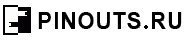




 правильная
правильная с ошибками
с ошибками