The connector that plugs into these scanners is the same as that used by devices from Casio, Fuji, Konica Minolta and Toshiba. A list of devices that use this connector can be found below. Cables for these devices can be found very inexpensively and can then be modified for use with Uniden scanners.
The cable for those devices have a USB connector at the other end that you will have to remove and replace with a 9-pin D-Sub female. DO NOT use the cable to connect your scanner to the USB port of your PC. You will damage your scanner and possibly your PC. You MUST replace the USB connector on the cable with a serial connector. Once you replace the USB connector with a serial connector, DO NOT use the cable to connect devices other than your Uniden scanner.
The 4-pin connector is mounted vertically on the scanner and the pins are numbered from the top of the scanner (where the antenna is) down to the bottom.
| Uniden | D-Sub | Description | ||
| Pin | Assignment | Pin | Assignment | |
| 1 | TXD | 2 | RXD | Data transfer from scanner to PC |
| 2 | CTS | 8 | CTS | Clear to send |
| 3 | RXD | 3 | TXD | Data transfer from PC to scanner |
| 4 | GND | 5 | GND | Ground |
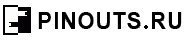




 правильная
правильная с ошибками
с ошибками