Serial ATA (SATA) is the next-generation interface for internal storage interconnect, designed to replace parallel ATA technology. It is a computer bus technology designed for transfer of data to and from a storage equipment. It is the successor of the legacy Advanced Technology Attachment standard (PATA, IDE, Parallel ATA). Parallel ATA uses a 16-bit wide data bus with many additional support and control signals, all operating at a much lower frequency. SATA host adapters and devices communicate via a high-speed serial cable over two pairs of conductors. To ensure backward compatibility with legacy ATA software and applications, SATA uses the same basic ATA and ATAPI command sets as legacy ATA devices.
The SATA standard defines a cable with seven conductors (three grounds and four active data lines in two pairs) for the data connection. In addition, Serial ATA should give users the ability to hot swap hard drives. This adds a capability that more expensive systems such as SCSI and Fibre Channel have had for a long time, though the future will tell how widely users exploit that aspect of the technology. Serial ATA also reduces the signalling voltage from the 5 volts used in P-ATA down to 0.5 volts, which reduces power consumption and electrical interference. Due to serial transfer and lower power the maximum allowable length of SATA cables exceeds that of ATA ribbon cables.
There major revisions of SATA interface are: SATA 1.0 (Serial ATA-150), SATA revision 2.0 (Serial ATA-300), SATA revision 3.0 (Serial ATA-600), SATA revision 3.2, SATA revision 3.3.
The power for the devices is transmitted via Serial ATA (SATA) power connector. A Serial ATA Hard drive may also have a third connector for legacy PATA power connections. The PATA power connector used instead of the SATA power in some early devices.
SATA pinout diagram
| Pin | Name | Function |
|---|---|---|
| 1 | GND | Ground |
| 2 | A+ | Transmit+ |
| 3 | A- | Transmit- |
| 4 | GND | Ground |
| 5 | B- | Receive- |
| 6 | B+ | Receive+ |
| 7 | GND | Ground |
Transmit pins are connected to Receive pins on the other side. The SATA connector is keyed at pin 7. Pin 1 may be used on Hot Plug arrays for signalling.
SATA interface revisions:
SATA-I (1.5 Gbit/s, 150 MB/s, Serial ATA-150)
SATA/150 - first-generation of Serial ATA interfaces, run at 1.5 Gigahertz (GHz). Actual data transfer rate is up to 1.2 Gigabits per second (Gb/s), or ~150 megabytes per second (see the notes below for the actual transfer rate). The simplicity of a serial link and the use of LVDS allow to use of longer drive cables.
SATA-II (3 Gbit/s, 300 MB/s, Serial ATA-300)
SATA/300 - is the second generation of SATA interfaces. It was released in 2004, introducing Native Command Queuing (NCQ). A 3Gb/s signalling rate was added to the PHY layer. SATA II devices are required to support the original 1.5Gb/s rate. In practice, some older SATA systems require the peripheral device's speed be manually limited to 150MB/s with the use of a jumper. SATA II uses same encoding as SATA I featuring an actual data transfer rate of 2.4 Gb/s, or ~300 MB/s.
SATA-III (6 Gbit/s, 600 MB/s, Serial ATA-600)
SATA/600 run with a native transfer rate of 6.0 Gbit/s; taking 8b/10b encoding into account, the maximum uncoded transfer rate is ~4.8 Gbit/s (~600 MB/s). The theoretical burst throughput of SATA 6.0 Gbit/s is double that of SATA revision 2.0. It is backward compatible with SATA 3 Gbit/s. The SATA 3.0 specification contains the following changes: continued compatibility with SAS, isochronous Native Command Queuing (NCQ) streaming, improved power management capabilities, a small low insertion force (LIF) connector, alignment with the INCITS ATA8-ACS standard.
SATA revision 3.1 released in 2011 introduced the following features: mSATA, SATA for solid-state drives in mobile computing devices, a PCI Express Mini Card-like connector that is electrically SATA, zero-power optical disk drive,queued TRIM Command (improves solid-state drive performance), hardware control ceatures, universal storage module (USM).
SATA-3.2 (16 Gbit/s, 1969 MB/s)
SATA revision 3.2 introduced the following features:
-The SATA Express specification that combines both SATA and PCI Express buses, making it possible for legacy SATA and PCI Express storage devices to coexist;
The SATA M.2 standard is a small form factor implementation of the SATA Express interface, with the addition of an internal USB 3.0 port;
microSSD introduces a ball grid array electrical interface for miniaturized, embedded SATA storage.
USM Slim reduces thickness of Universal Storage Module (USM);
DevSleep enables lower power consumption for always-on devices while they are in low-power modes;
Hybrid Information provides higher performance for solid-state hybrid drives.
SATA revision 3.3 released in 2016 introduced the following features: shingled magnetic recording (SMR) support (provides a 25 percent or greater increase in hard disk drive capacity by overlapping tracks on the media), power disable feature (remote power cycling of SATA drives), transmitter emphasis specification.
SATA uses a 4 conductor cable with two differential pairs [Tx/Rx], plus an additional 3 grounds pins and a separate power connector. SATA runs at approximately 150MBps(SATA/150), ~300MBps(SATA II), or ~600MBps transfer rates. Faster SATA implementations are backward compatible with older devices. 8B/10B encoding used for data transfers. Maximum unshielded cable length is about 1 meter. eSATA shielded cable may be up to 2 meters length.
SATA-I is 1.5GHz, which means it transfers 1.5 Gbits per second. GHz and Gbits is always measured as 1Gbit = 1000000000, not as 1024x1024x1024. Since there's 10 bits per byte, not 8, we'll end up with a calculation like this:
1500000000 bits /10 bits per byte / 1024 / 1024 = 143.051147 MB/sec (not 150MB).
SATA-II (3G SATA) can thus transfer 286.1MB/sec (not 300MB) and SATA3 (6G SATA) can transfer 572.2MB/sec (not 600MB).
Sadly, less than 1% of the population will ever utilize the speed that the high speed SATA interfaces make available. The interface is rarely 'saturated', because most drives only deliver between 100MB/sec - 150 MB/sec. However you can replace one internal 3.5 drive with a RAID0 enclosure and insert two WD RED 2.5 drives (137MB/sec each) to achieve a transfer rate of 274MB/sec.
Related info: On harddisks, the manufacturers like to write that a harddisk that has 500000000 Bytes avaialble actually has 500MB available; this is the same thing; the actual number of MB avaiable is 500000000 / 1024 / 1024 = 476.837158 MB.
SATA drives may be plugged into Serial Attached SCSI (SAS) controllers and communicate on the same physical cable as native SAS disks. SAS disks, however, may not be plugged into a SATA controller.
There are also numerous SATA-based connectors with different pinouts:
- eSATA (External SATA) for external HDD/SSD
- eSATA USB hybrid (EUHP) - for external storage (USB and power provided)
- SlimLine SATA - for smaller form-factors such as notebook optical drives
- Mini-SATA (mSATA) - for netbooks, laptops and other devices that require a solid-state drive in a small footprint
- Micro-SATA - for even smaller 1.8-inch (46 mm) hard disk drives
- SATA SFF-8784 - fr saving space with slim 2.5-inch SATA devices
- SATA Express - fro providing support of either SATA or PCI Express storage devices
- M.2 (NGFF) - mSATA successor, especially for solid-state storage in small devices (ultrabooks or tablets)
- U.2 interface - M.2 successor for connecting SSDs to a computer via SATA/SAS/PCIe link
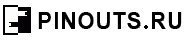


 правильная
правильная с ошибками
с ошибками