| Pin | Pin Name |
Description |
| 1 | Rx | Recieve |
| 2 | GND | Ground |
| 3 | Vcc | +5 Volts |
| 4 | Tx | Transmit |
This Magellan special connector is different than the one listed on this site. Rather than having the pins in a boxed layout, they are actually lined up in a row. I labeled them so that pin #1 is at the far left when looking at the pins of the connector attached to the cable. Pin #3: Not Sure - Tested with Multimeter and could not find continuity between any pins from the Magellan to the DB9 connectors on my cable.
TO TEST CABLE A PC data cable will be required,
i HAD TO PUSH MY CABLE TOGETHER AT THE 9-PIN END TO MAKE IT WORK, but disconnected from the PC, as well as a paper clip or a jumper wire. With PC data cable still connected to the unit power ON the unit and press both the “Power” and “Zoom Out” buttons at the same time and hold them down for two seconds. The following message appears: “Test Serial Port Press Enter”. Do not press the “Enter” button yet. Next, use the paper clip or jumper wire and insert the ends to Pin #2and #3. Pin #2 is the NMEA Positive (TX+) Transmitter; #Pin 3 is the DBR Positive (RX+) Receiver. While performing the cable test you will see a series of check points in each individual Baud Rate point. 1200, 4800, 9600, and 19200. Each point should display the message “OK“at the bottom. If the user sees the initials “NG” (NO GOOD) perform the test again. If the test continues to display the message ‘NG” the problem may be due to a bad cable.
When the cable test is finished press the “Power Key” to power off the unit.
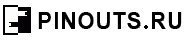
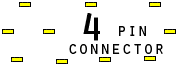
 правильная
правильная с ошибками
с ошибками