| Nintendo Wii Pin | Pin Name |
Description |
| 1 | AL | Audio Left |
| 2 | AR | Audio Right |
| 3 | VC | Video (Composite) |
| 4 | PWR | +5v |
| 5 | GND | Video Composite Ground |
| 6 | GND | Audio Ground |
| 7 | R / Luma / Y | Red (PAL), Luma (NTSC), or Analog Component Y |
| 8 | Mode | Mode select. If shorted with pin 10, pin 7, 9 and 11 will output YPbPr (Analog component) |
| 9 | G / Chroma / Pb | Green (PAL), Chroma (NTSC), or Analog Component Pb |
| 10 | Mode | Mode select. If shorted with pin 8, pin 7, 9 and 11 will output YPbPr (Analog component) |
| 11 | B / Pr | Blue (PAL) or Analog Component Pr |
| 12 | GND | RGB Ground |
| 13 | PWR | +12v |
| 14 | DATA | Data line 1 (Used to change the number of lines) |
| 15 | DATA | Data line 2 (Used to change from interlaced to progressive) |
| 16 | DATA | Data line 3 (Used to change from 4:3 to letterbox and 16:9) |
The two PWR lines is normally used in scart connectors, to make the TV change channel to AV, and make it go into RGB mode.
If pin 8 and 10 are shorted, the pins 7, 9 and 11 will output Analog Component video (YPbPr) instead of RGB (PAL) or S-Video (NTSC).
The 3 data lines are used on Japanese D-Terminal connectors, and here's how they work:
Data Line 1: 0V = 525 lines (default) ; 2.2V = 750 lines ; 5V = 1125 lines
Data Line 2: 0V = Interlaced ; 5V = Progressive
Data Line 3: 0V = 4:3 ; 2.2V = 4:3 letterbox ; 5V = 16:9.
The data lines do not affect any other regions of the console. The connector does not support any digital video connection, relying exclusively on analog communication.
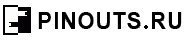

 правильная
правильная с ошибками
с ошибками