Serial DB9 to Kensington mini DIN-8
| RS232 Serial Name |
Computer serial port Pin Number |
Direction | Mouse Pin Number |
| Carrier Detect | 1 | <-- | 2 |
| Receive Data | 2 | <-- | 6 |
| Transmit Data | 3 | --> | 7 |
| Data Terminal Ready | 4 | --> | 4 |
| Ground | 5 | --- | 5 |
| Data Set Ready | 6 | x | |
| Request to Send | 7 | <-- | 8 |
| Clear to Send | 8 | <-- | 3 |
| Ring Indicator | 9 | <-- | 1 |
Note 1: Pin 6 on the 9 pin D-SUB is not connected.
Note 2: With the right cable, this device can also be plugged directly into a PS/2 mouse port.
| Computer serial port Pin Name |
Computer serial port |
Direction | Trackball Pin Number |
Kensington |
| CD | 1 | <-- | 2 | X₂ |
| RXD | 2 | <-- | 6 | Left switch |
| TXD | 3 | --> | 7 | Middle switch |
| DTR | 4 | --> | 4 | Y₁ |
| GND | 5 | --- | 5 | Y₂ |
| DSR | 6 | <-- | x | |
| RTS | 7 | --> | 8 | Right switch |
| CTS | 8 | <-- | 3 | X₁ |
| RI | 9 | <-- | 1 | +5V |
Kensington serial cable wiring
Given the pin names, it appears that the Kensington Expert Mouse may have defaulted to speaking its own proprietary protocol. However, the cable it shipped with (which is described in the chart above) causes the trackball to talk to the computer as a normal serial mouse. This device may also have been able to speak PS/2 natively as there was a dongle that converted the serial connection to PS/2. (A link to that will go here once its pinout is documented).
PS/2 pinout
| RS-232C Serial DB9 Female | Kensington Mini DIN-8 Male | IBM PS/2 Male | |||
| Pin # | Name | Pin # | Name | Pin # | |
| 9 | Ring Indicator | 1 | +DATA | 1 | |
| 1 | Data Carrier Detect | 2 | +CLK | 5 | |
| 8 | Clear to Send | 3 | Vcc | 4 | |
| 4 | Data Terminal Ready | 4 | x | ||
| 5 | Signal Ground | 5 | GND | 3 | |
| 2 | Receive Data | 6 | x | ||
| 3 | Transmit Data | 7 | x | ||
| 7 | Request to Send | 8 | x | ||
| 6 | Data Set Ready | x | x | ||
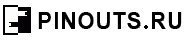




 правильная
правильная с ошибками
с ошибками