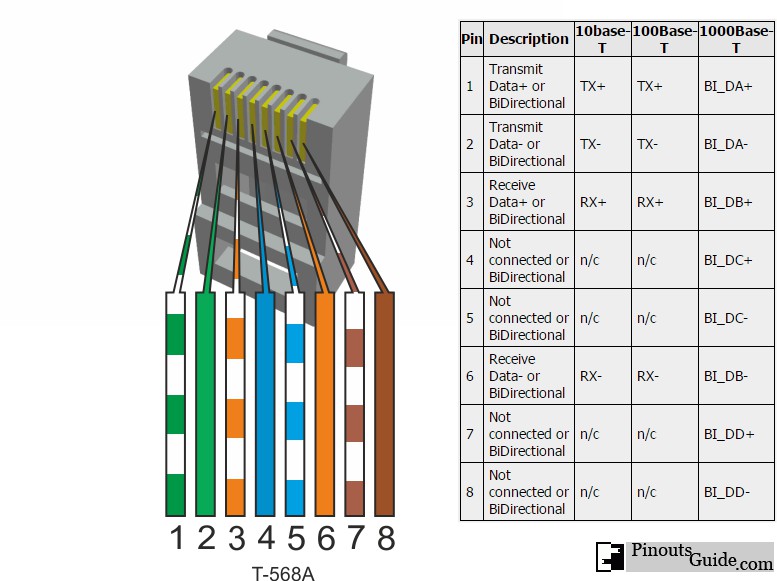There are several specifications of Ethernet RJ-45 connection over twisted pair: oldest 10Mbit (Ethernet), old but still used 100Mbit (Fast Ethernet), modern 1Gbit (Gigabit ethernet) or newest 10Gbit ethernet. Ethernet cable wiring for any of those RJ45 interfaces may be easily crimped by yourself.
Ethernet is officially standardized by IEEE standard 802.3. It was originally developed by Xerox Corporation in cooperation with DEC and Intel in 1976. Nowdays ethernet over twisted pair (RJ-45 connection) runs at 10Mb, 100Mb, 1Gb or 10Gb per second. Ethernet uses a bus (very old coaxial cable) or star topology (standard UTP cable equipped with RJ-45 connectors).
Ethernet RJ45 connection and cable
Almost every ethernet network use Unshielded Twisted Pair (UTP) cable ended with RJ-45 connectors. Category 5 (CAT5), Category 5e or Category 6 (CAT6) cables are widely used, but other variations are available. EIA/TIA specifies RJ-45 connectors - properly called 8P8C - (ISO 8877) for UTP (unshielded twisted pair) cable.
Fast Ethernet
100BASE-TX (IEEE 802.3u) was introduced in 1995 and remained the fastest version of Ethernet before the introduction of Gigabit Ethernet. It runs on UTP data or optical fiber cable in a star wired bus topology, similar to 10BASE-T where all cables are attached to a hub. Fast Ethernet RJ-45 connected devices are generally backward compatible with existing 10BASE-T systems. The segment length for a 100BASE-T cable is limited to 100 metres. 100BASE-TX runs over two wire-pairs inside a Category 5 cable or above. Like 10BASE-T, the active pairs in a standard connection are terminated on pins 1, 2, 3 and 6.
Gigabit Ethernet
1000BASE-T (also known as IEEE 802.3ab) is a standard for Gigabit Ethernet over copper wiring. The Gigabit RJ45 connection requires, at least Category 5 cable (the same as 100BASE-TX), but Category 5e cable (Category 5 enhanced) or Category 6 cable may also be used and is often recommended. 1000BASE-T requires all four pairs to be present and is far less tolerant of poorly installed wiring than 100BASE-TX.
10Gbit Ethernet
10GBASE-T (IEEE 802.3an-2006) is a standard released in 2006 to provide 10 Gbit/s connections over unshielded or shielded twisted pair cables, over distances up to 100 metres. Category 6a cable is required to reach the full distance and category 6 may reach a distance of 55 metres. The line encoding used by 10GBASE-T is the basis for the slower 2.5GBASE-T and 5GBASE-T standard, implementing a 2.5 or 5.0 Gbit/s connection over existing category 5e or 6 cabling. Cables which will not function reliably with 10GBASE-T may successfully operate with 2.5GBASE-T or 5GBASE-T if supported by both ends.
RJ45 ethernet connection pinout
There are two standards for RJ45 cable wiring: EIA/TIA 568A and EIA/TIA 568B. Both are correct. You may use either of them to crimp the Ethernet RJ45 net connection cable.
EIA/TIA 568A Ethernet UTP cable wiring diagram
| Pin | Signal Name | Description | cable wire color | Name | Pin |
|---|---|---|---|---|---|
| 1 | TX+_D1 | Transmit Data+ | White with green strip  |
TX+_D1 | 1 |
| 2 | TX-_D1 | Transmit Data- | Green with white stripe or solid green  |
TX-_D1 | 2 |
| 3 | RX+_D2 | Receive Data+ | White with orange stripe  |
RX+_D2 | 3 |
| 4 | BI+_D3 | Bi-directional+ | Blue with white stripe or solid blue  |
BI+_D3 | 4 |
| 5 | BI-_D3 | Bi-directional- | White with blue stripe  |
BI-_D3 | 5 |
| 6 | RX-_D2 | Receive Data- | Orange with white stripe or solid orange  |
RX-_D2 | 6 |
| 7 | BI+_D4 | Bi-directional+ | White with brown strip |
BI+_D4 | 7 |
| 8 | BI-_D4 | Bi-directional- | Brown with white stripe or solid brown  |
BI-_D4 | 8 |
EIA/TIA 568B Ethernet UTP cable wiring diagram
| Pin | Signal Name | Description | cable wire color | Name | Pin |
|---|---|---|---|---|---|
| 1 | TX+_D1 | Transmit Data+ | White with orange stripe |
TX+_D1 | 1 |
| 2 | TX-_D1 | Transmit Data- | Orange with white stripe or solid orange |
TX-_D1 | 2 |
| 3 | RX+_D2 | Receive Data+ | White with green stripe  |
RX+_D2 | 3 |
| 4 | BI+_D3 | Bi-directional+ | Blue with white stripe or solid blue |
BI+_D3 | 4 |
| 5 | BI-_D3 | Bi-directional- | White with blue stripe |
BI-_D3 | 5 |
| 6 | RX-_D2 | Receive Data- | Green with white stripe or solid |
RX-_D2 | 6 |
| 7 | BI+_D4 | Bi-directional+ |
White with brown strip |
BI+_D4 | 7 |
| 8 | BI-_D4 | Bi-directional- | Brown with white stripe or solid brown |
BI-_D4 | 8 |
Note: It is very important that a single pair be used for pins 1 and 2; 3 and 6, 4 and 5, 7 and 8. If not, performance will be degraded.
How to wire your own RJ-45 Ethernet cable
The ethernet cable wiring is simple. You must have some RJ-45 connectors, UTP cable, Rj-45 Modular Connector Crimper and a hand. The ethernet cable,connectors and Connector Crimper are available at local computer store or most electrical centers.
Pull the cable off the reel to the desired length and cut.

Inside the ethernet cable, there are 8 color coded wires. They are twisted into 4 pairs of wires. One wire in the pair is a solid colored and the other is a primarily white with a colored stripe. Start on one end and strip the cable jacket off (about 2-3cm) using a stripper or a knife. The insulation of cable wires must remain intact!
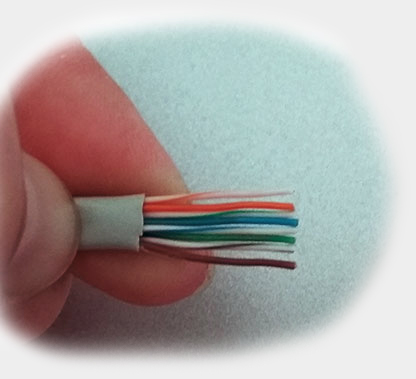
Untwist the pairs and align the wires in the correct order (see the EIA/TIA 568B or EIA/TIA 568A pinout above ). Flatten the wires and trim the ends of the wires, leaving approximately 12-14 mm in wire length. Check the correct order, flattness and tightness of wires bundle.
Hold the RJ-45 connector (clip down) and carefully insert wires into the connector.

Each wire should be inserted as deep as possible (to the front of the RJ45 plug).
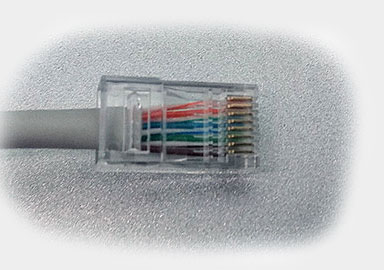
Check the wires order once again. Carefully hold the wire and firmly crimp the RJ-45 with the modular connector crimper.
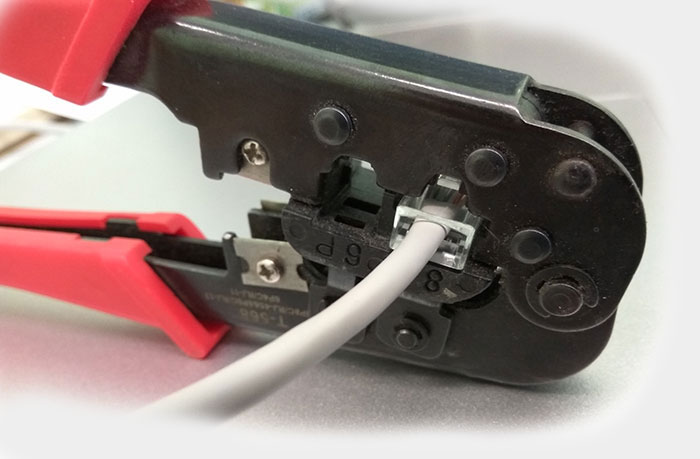
Repeat the above for the second RJ45 connector of cable.
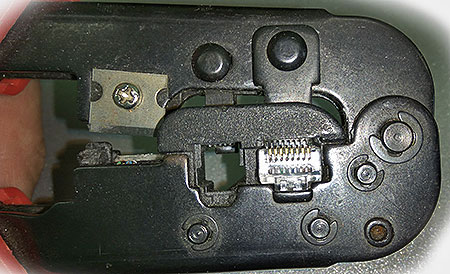
That's all. Test the Ethernet cable.
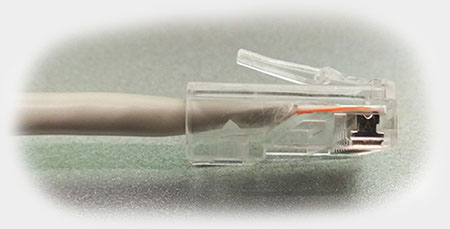
What if your Ethernet cable failed to function?
Check the following:
Did you align wires in correct order on both ends of cable? Is pin 1 of connector wired with white-orange (EIA/TIA 568A) or white-green (EIA/TIA 568B) on both ends of cable?
If not, cut off connector and repeat above steps with NEW RJ45 connector.
Did you tightly press all metal pins of RJ45 connector?
Tightly crimp the connector with the crimper once again.
There are four most common Unshielded Twisted Pair Ethernet standards available nowdays:
| Name | Speed | Standard | Wires used | Comments |
|---|---|---|---|---|
| 10BASE-T | 10Mb/s | 802.3i | 2 pairs: pins 1,2,3,6 | Runs over four wires on a Category 3 or Category 5 cable. |
| 100BASE-TX | 100Mb/s | 802.3u | 2 pairs: pins 1,2,3,6 | CAT5 copper cabling with two twisted pairs. |
| 1000BASE-T | 1000Mb/s | 802.3ab | 4 pairs: pins 1,2,3,4,5,6,7,8 | At least Category 5 cable, with Category 5e strongly recommended copper cabling with four twisted pairs. Each pair is used in both directions simultaneously |
| 10GBASE-T | 10000Mb/s | 802.3an | 4 pairs: pins 1,2,3,4,5,6,7,8 | Uses category 6a cable. |
Ethernet UTP cable length:
Each network segment cable length may be up to 100 meters, although several chip manufacturers claim 150 meters. Autonegotiation is a requirement for using 1000BASE-T, according to the standard. Several device drivers will allow you to force 1000 Mbps full duplex to eliminate autonegotiation issues.
UTP network cabling
Category 5 cable, commonly known as Cat 5, is an unshielded twisted pair cable type designed for high signal integrity. With the 2001 introduction of the TIA/EIA-568-B standard for RJ-45 connection, the category 5 cabling specification was obsoleted and superseded by the category 5e specification.
The original specification for category 5 cable was defined in ANSI/TIA/EIA-568-A, with clarification in TSB-95. These documents specified performance characteristics and test requirements for frequencies of up to 100 MHz. Category 5 cable included four twisted pairs in a single cable jacket. It was most commonly used for 100Mbit/s networks, such as 100BASE-TX Ethernet, although IEEE 802.3ab defined standards for 1000BASE-T - gigabit Ethernet over category 5 cable. Cat 5 cable typically had three twists per inch of each twisted pair of 24 gauge copper wires within the cable. The twisting of the cable reduces electrical interference and crosstalk.
Cat 5e cable is an enhanced version of Cat 5 that adds specifications for far-end crosstalk, usually used for gigabit ethernet. Cat 5e cable does not enable longer cable distances for Ethernet networks: horizontal cables are still limited to a maximum of 90 m in length. Cat 5e cable performance characteristics and test methods are defined in TIA/EIA-568-B.2-2001.
Category 6 cable, commonly referred to as Cat 6, is a standardized twisted pair cable for Ethernetand other network physical layers that is backward compatible with the Category 5/5e and Category 3 cable standards. Compared with Cat 5 and Cat 5e, Cat 6 features more stringent specifications for crosstalk and system noise. The cable standard also specifies performance of up to 250 MHz compared to 100 MHz for Cat 5 and Cat 5e. Whereas Category 6 cable has a reduced maximum length of 55 meters when used for 10GBASE-T, Category 6A cable is characterized to 500 MHz and has improved alien crosstalk characteristics, allowing 10GBASE-T to be run for the same 100 meter maximum distance as previous Ethernet variants.
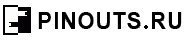


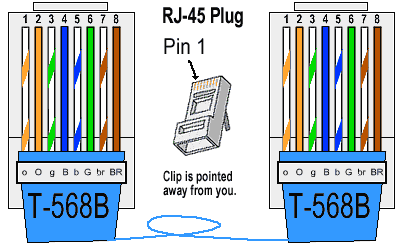
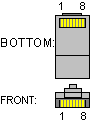

 correct
correct incorrect
incorrect