Odd numbered pins: DisplayPort lanes 0 and 1 (2 dedicated lanes - it is possible that other pins are intended for additional lanes)
Even numbered pins: USB 2.0, USB 3.0, other power and signaling
Known uses:
- Lenovo OneLink docking stations
- Gigabit ethernet adapter
- Ethernet / VGA adapter
| Pin Number |
Pin Name |
Description |
|---|---|---|
| 1 | Ground | |
| 2 | Power Button | For the power buttons on Lenovo docking stations |
| 3 | ML_Lane0(+) | |
| 4 | Return/Detect | |
| 5 | ML_Lane0(-) | |
| 6 | VBUS(500 mA) | |
| 7 | Ground | |
| 8 | USB2.0(+) | |
| 9 | ML_Lane1(+) | |
| 10 | USB2.0(-) | |
| 11 | ML_Lane1(-) | |
| 12 | Ground | |
| 13 | Ground | |
| 14 | USB3.0_Rx(+) | |
| 15 | AUX_CH(+) | |
| 16 | USB3.0_Rx(-) | |
| 17 | AUX_CH(-) | |
| 18 | Ground | |
| 19 | CONFIG1 (no connect) | |
| 20 | USB3.0_Tx(+) | |
| 21 | DOCK_CONSUMP | |
| 22 | USB3.0_Tx(-) | |
| 23 | HOT PLUG DETECT | |
| 24 | Ground |
Pins are arranged in two rows on the connector, with USB and DisplayPort pins separated by side:
| Position No. | Definition | Position No. | Definition |
| 1 | Ground | 2 | Power Button |
| 3 | ML_Lane0(p) | 4 | Return/Detect |
| 5 | ML_Lane0(n) | 6 | VBUS(500 mA) |
| 7 | Ground | 8 | USB2.0(p) |
| 9 | ML_Lane1(p) | 10 | USB2.0(n) |
| 11 | ML_Lane1(n) | 12 | Ground |
| 13 | Ground | 14 | USB3.0_Rx(p) |
| 15 | AUX_CH(p) | 16 | USB3.0_Rx(n) |
| 17 | AUX_CH(n) | 18 | Ground |
| 19 |
CONFIG1 (no connect) |
20 | USB3.0_Tx(p) |
| 21 | DOCK_CONSUMP | 22 | USB3.0_Tx(n) |
| 23 | HOT PLUG DETECT | 24 | Ground |
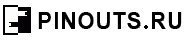
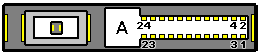

 правильная
правильная с ошибками
с ошибками