- PS/2 Keyboard Connector is a 6-pin Mini-Din female connector used for plugging keyboard. Should be purple colored.
PS/2 Keyboard is not designed to be hot swappable (you should turn off your computer prior connecting this equipment).
Anyway, you may plug/unplug your keyboard any time without any damage. This connector insert in only one direction and must be rotated correctly before attempting connection. Inaccurate insertion of this connector easily leads to bent or broken pins.
The plug connector is 6 pin mini-DIN male connector:
- PS/2 Mice Connector is a 6-pin Mini-Din female connector used for plugging mice. Should be green colored.
PS/2 Mice is not designed to be hot swappable (you should turn off your computer prior connecting this equipment).
Anyway, you may plug/unplug your PS/2 Mice any time without any damage. PS/2 Mouse connector insert in only one direction and must be rotated correctly before attempting connection.
The plug connector is 6 pin mini-DIN male connector:
- USB Connector pinout. USB (Universal Serial Bus)
designed to connect peripherals such as mice, keyboards, scanners, digital cameras, printers, hard disks,
and networking components to PC. It has become the standard connection method for most peripherals nowdays.
The plug connector is :
If you want to obtain additional information about any of the listed connectors click the appropriate link in the right column.
| Computer rear (back) panel connectors view | Connectors pinouts |
|---|---|
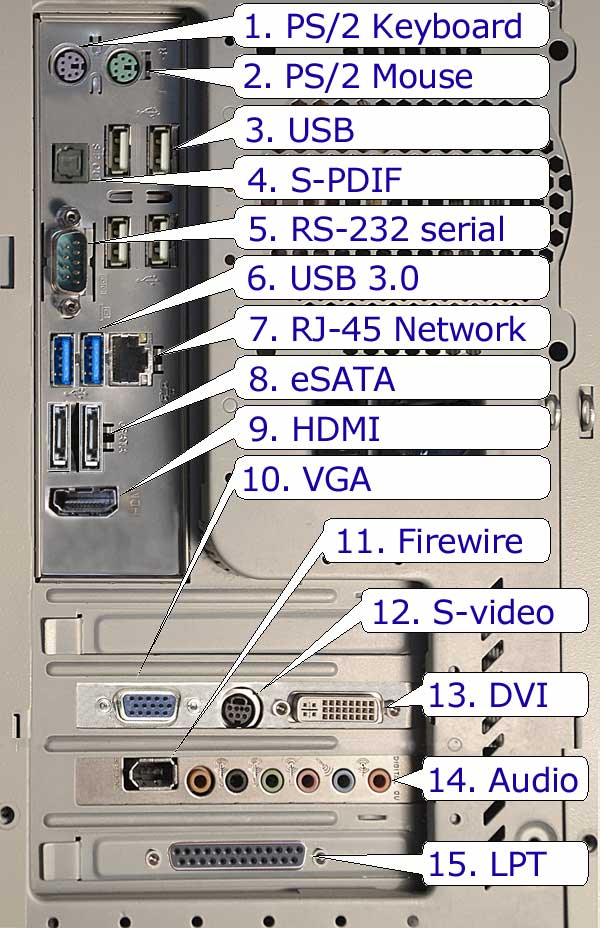 |
1. PS/2 keyboard connector |
2. PS/2 Mice connector |
|
3. USB connector |
|
4. S/PDIF connector |
|
5. RS-232 Serial (COM) port |
|
6. USB 3.0 connector pinout |
|
7. Network connector |
|
8. External SATA (eSATA) |
|
9. HDMI video connector |
|
10. VGA pinout |
|
11. IEE1394 (Firewire) pinout |
|
12. SVID-OUT connector |
|
13. DVI connector pinout |
|
14. Audio connectors |
|
15. Parallel (LPT) connector |