| Pin | Signal | Description |
| 1 (Tip) | Left Audio | audio out |
| 2 (Ring1) | Right Audio | audio out |
| 3 (Ring2) | Mic/switch | Short this pin to GND via R=22Ohm for Send/End signal |
| 4 (Sleeve) | Ground |
Voltage of 2.1V generated over microphone component.
Headset Button wiring
Button is activated by shorting the mic input pin(3) to ground(4) The function depends on the resistance between this short and varied over phone brand/model. One of the possible combination is folllowing: direct short is the play/pause/take call button,short with a 600ohm resistor and it is the play next function, short with a 220 ohm resistor and you have the play previous function.
Headset external input
To detect and use an external input, phone needs to see some impedance (1600 ohms or other - dependent on model) between the microphone and ground pins. This will automatically disable the internal mic in the phone. To connect the output from a PC or other audio device into the phones mic input, you'll need to add a resistor in series. This is the same procedure that works with an iPhone.
Headset 4 to 3
Standard stereo earphones with 3 connections instead of 4 will work to listen to music. That's because standard 3 pin 3.5 mm stereo earbuds have the same pinout as above, except that there is no pin 4. That means that pin 4 is the same as pin 3, which means the microphone input will be grounded, which will work fine for listening to music.
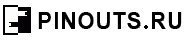
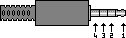

 правильная
правильная с ошибками
с ошибками